How to Get a New Account Activation Token
- Authors:
- Created:
11/20/2020
- Modified:
05/18/2025
Purpose
Each time a new user is created in Ops Insights, an Account Activation Email is sent to the new user’s email address. Before logging in, the user must confirm the provided email address is a real email address before he or she can Activate their new Ops Insights user account. If a new user fails to Activate his or her new account in a timely manner the Account Activation Token will expire. If your Account Activation Token has expired, you will need to Get a New Account Activation Token using the Steps to Get a New Account Activation Token outlined below.
Steps to Get a New Account Activation Token
Click the click the Get account activation token again link that appears below the Reset Password button on the Ops Insights Login Page.
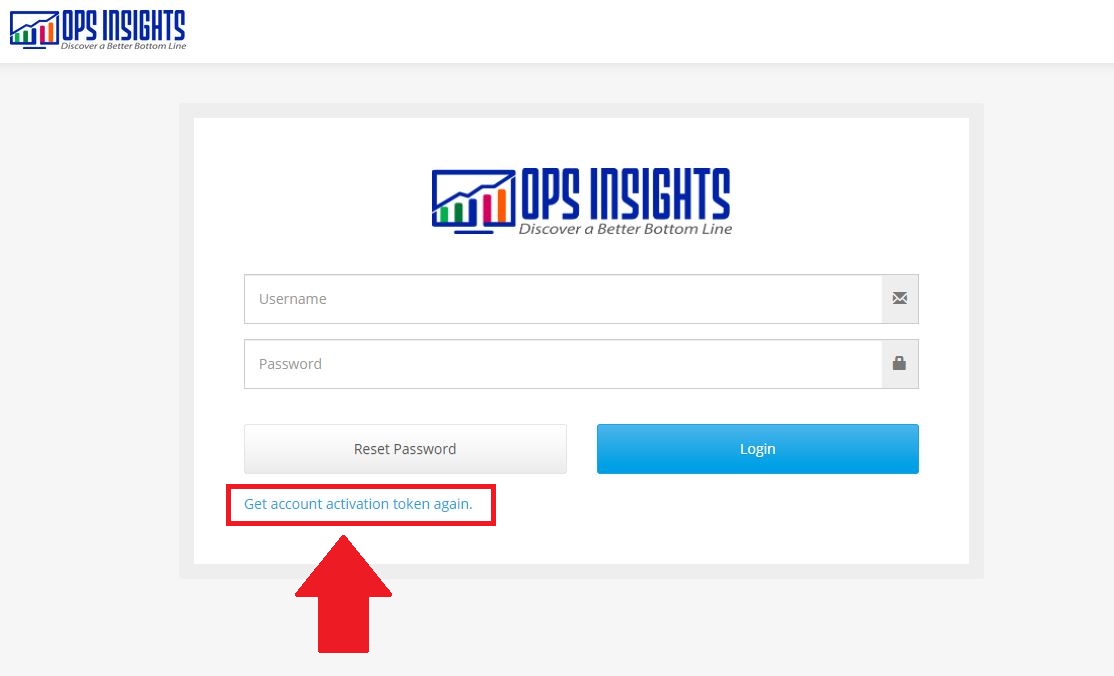
Enter your email address in the Email Address field and click the Send Button.
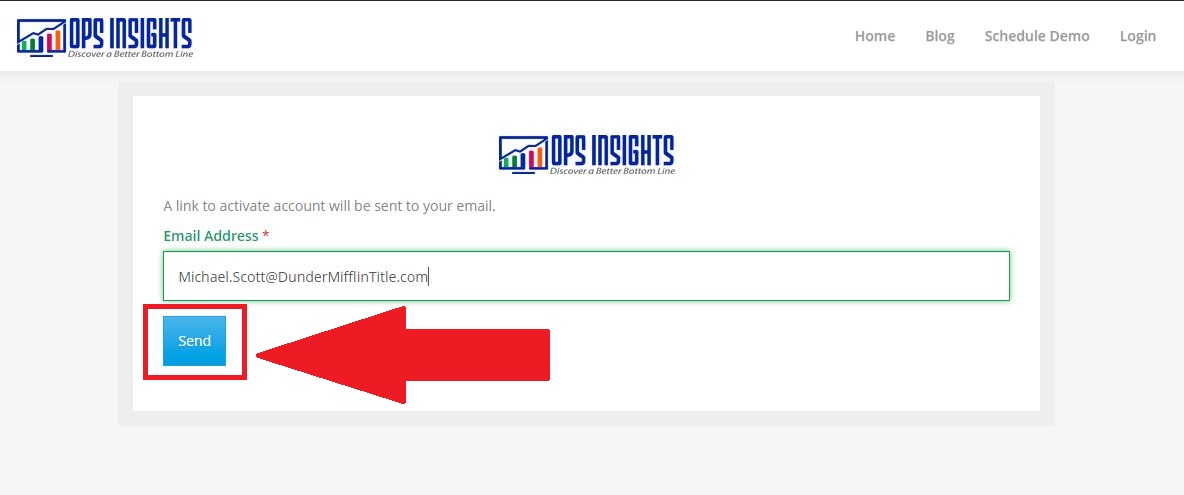
Follow the steps outlined in the How do I Activate My Account section of the User Account Activation Page.