Criteria (i.e. Filters)
- Authors:
- Created:
01/08/2020
- Modified:
05/18/2025
What are Criteria?
They are essentially filtering options that make it very easy to hone in on just the subset of data you would like to see. Every report comes with a set of Standard Criteria
What Does Locking In Criteria Mean?
It essentially means applying one or more filters to a data set to hone in and show only the information that the user wants to see.
What are the Criteria Levels?
- Global Level
This is set in the backend only by Ops Insights staff.
- Role Level
This overrides the Global Level criteria if both are set.
These can only be set or changed by your company’s Ops Insights Client Administrator or the Ops Insights staff.
- Your company’s Ops Insights Client Admin can lock down any chosen Role Level Criteria so that they cannot be changed at the User Level.
an example of this would being locking in a salesperson’s name as a role level criteria so that they can only see their files.
- User Level
This will override both the Global and Role Level criteria, if that criteria option is not locked at the role level.
When you expand a report on your User Dashboard, this is the Criteria Level that is changed.
Changing User Level Criteria only changes it for that user and will not affect anyone else’s dashboard or reports.
Visual Depiction of How Criteria Levels Work
The below picture shows a pictorial version of how the criteria levels are structured
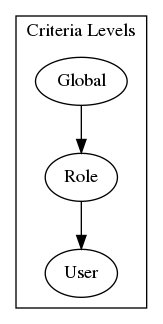
How Do I Lock In Criteria on a Global Level?
Locking in Criteria on a Global Level can only be done in the backend of the application by the Ops Insights staff. You should never need to lock in Global Criteria though. All Criteria that you would like to lock in and/or secure across many users should be done on a Role Level.
How Do I Lock In Criteria on a Role Level?
The below video shows how to update criteria on a role level and also explains why you would want to do so. Please give it a look and reach out if you still have questions about setting up or changing criteria on a role level.
How Do I Lock In Criteria on a User Level?
The below video shows how to change and lock in User Level Criteria, which are the most granular level of criteria. Essentially they are the criteria you change on your dashboard to make the reports show the options you would like shown for a given report on your dashboard. Check on the below video for more information and instructions on how to get more out of Ops Insights by changing the (User Level) Criteria on your Dashboard.